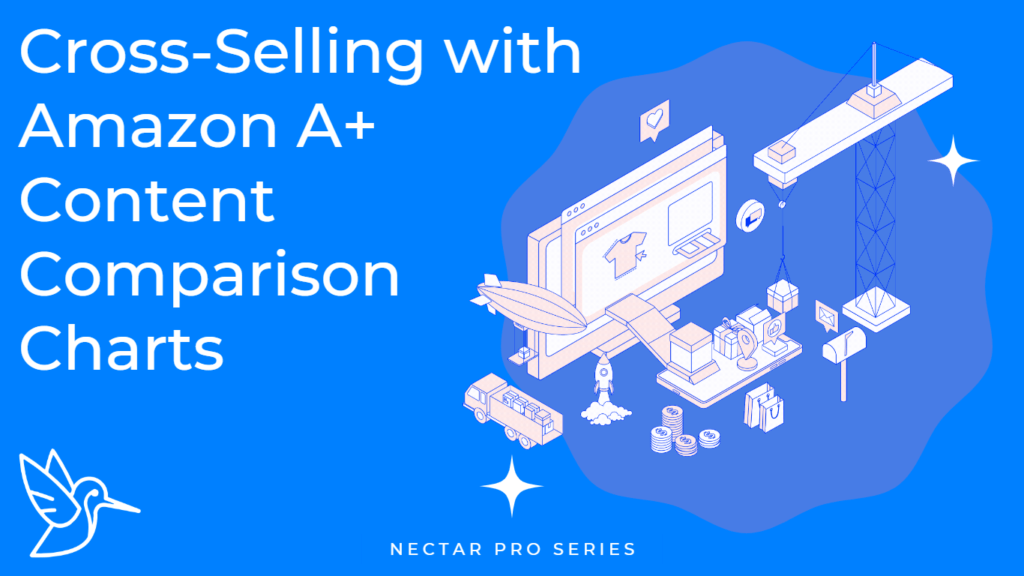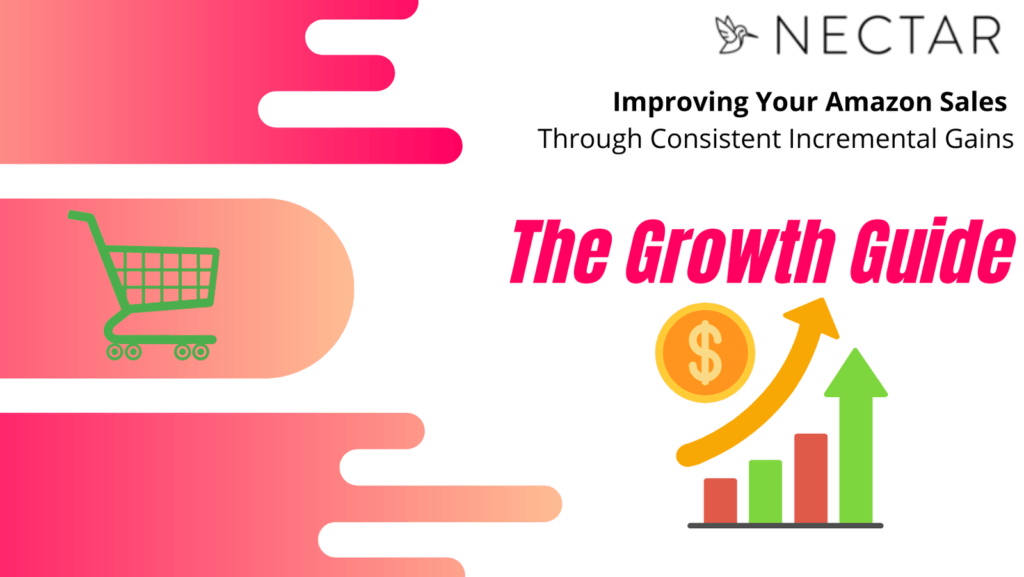Imagine you’re browsing Amazon, hunting for that perfect kitchen blender. Your eyes dart from one product to another. It’s an overwhelming sea of blenders and mixers, each shouting for your attention. But then, something stands out. On one of the product pages, you notice a comparison chart. It neatly presents a range of kitchen appliances from the same brand. Suddenly, you’re not just considering a blender. You see an immersion blender that would be perfect for your morning smoothie, and a food processor that you didn’t even realize you needed, but now seems indispensable.
This, my friend, is the magic of Amazon A+ Content comparison charts. If you’re an Amazon seller and you’re not using them to cross-sell your products, you’re potentially missing out on increasing your average order value.
Now, what is cross-selling exactly? It’s a strategy that encourages customers to buy related or complementary items. This is where the comparison chart in your A+ Content shines. It’s a fantastic tool that lets you subtly encourage buyers to consider other products you sell, right from the listing of the product they’re already interested in.
Let’s dive into how you can make the most of it.

Step 1: Understand your product ecosystem
Start by looking at your product line. Identify items that naturally complement each other or that are variations of the same product. These will be perfect candidates for your comparison chart.
Step 2: Choose a logical layout
When you’re laying out your chart, think like a shopper. Group similar products together, highlight key differences, and make it easy to compare at a glance. Remember, convenience is king.
Step 3: Highlight your top sellers
Don’t shy away from featuring your top sellers in your comparison chart. Showcasing your best-selling products alongside others could give those products a halo effect, boosting their appeal to customers.
Step 4: Promote items bought together
Amazon has a wealth of data about what items are typically bought together. Use that data to your advantage by including these products in your comparison chart. This isn’t just a guesswork; it’s using hard data to improve your selling strategy.

But be warned, the comparison chart is not a dumping ground for every product you sell. Remember our blender shopping scenario? It’s about making the customer journey more intuitive and showing them products that genuinely make sense together. It’s not about confusing them with unrelated items.
The bottom line is, using comparison charts is a relatively simple, yet powerful way to cross-sell your products, potentially increasing your sales and average order value. But it’s also about providing value to your customers by showing them products that they might find useful or interesting. It’s a win-win!
Don’t be the seller who overlooks this fantastic tool. Start looking at your product portfolio, identifying natural pairings, and consider how you can best present them in a comparison chart. With the right approach, you’ll not only boost your sales but also improve your customer’s shopping experience.
Remember, on Amazon, every detail counts. So why not make them work in your favor? With a well-crafted comparison chart, you can subtly guide your customers’ journey, offering them more value and making their shopping experience a breeze. Now that’s smart selling. Crafting perfect A+ content is just one of the many things Nectar’s creative team can help you with. Get in touch today to see how we can optimize your assets and drive more sales.