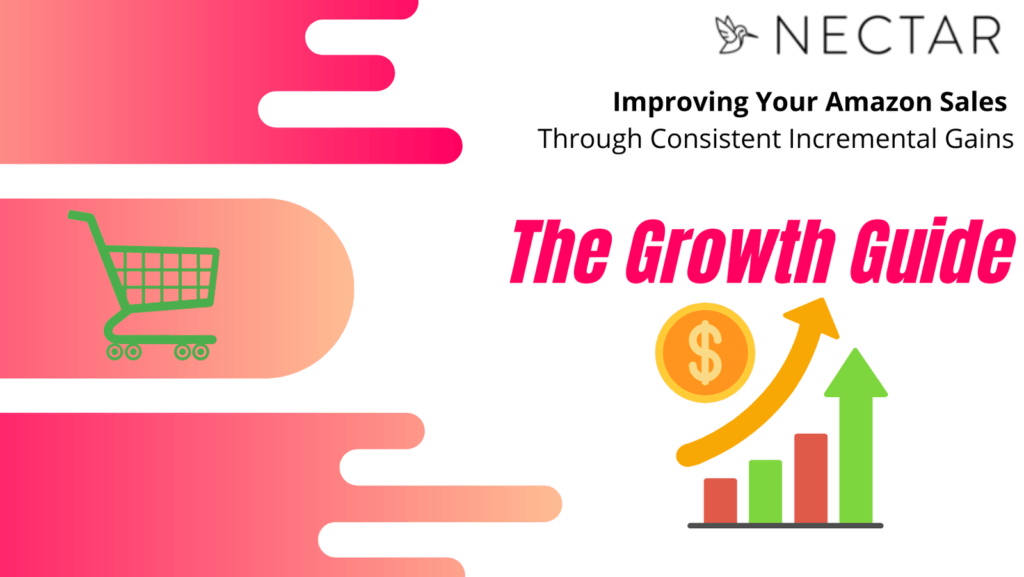Imagine you’re on a road trip without a clear route or any sense of your fuel situation. You’ll likely end up stranded and frustrated. Similarly, managing your Amazon FBA inventory without an efficient strategy is like setting yourself up for a bumpy ride. And we all know the last thing we want in business is uncertainty, especially when it’s about inventory—the lifeblood of your Amazon operations.
Amazon offers an array of tools to make inventory forecasting less of a challenge, but simply relying on them isn’t enough. Let’s take the Restock report, for instance. While it suggests the number of units to send, these recommendations may not precisely mirror your current volume. So, how do you keep inventory under-stocking at bay? Here’s where your attention to trends comes into play.
By focusing on the trailing four weeks of daily sales velocity, you can get a real-time pulse of your inventory needs. The next step? Calculate the daily velocity by the number of days of coverage needed. Sounds simple, right? But remember, there’s more to it.
Considerations for timing
The clock starts ticking the moment you decide to ship your inventory. Every day counts, and understanding the time it takes for your team to ship and Amazon to receive your inventory is crucial. This isn’t just about tossing packages in a truck and sending them off. It’s about synchronizing your operations with Amazon’s system and calendar. It includes processing times, transport duration, and Amazon’s warehouse routines. It’s a logistical coordination that needs to be factored into your calculations to ensure a seamless supply chain flow.
But there’s another layer to this equation – seasonality. Certain times of the year naturally see higher product demand due to holidays or sales events. When such periods approach, you must ramp up your inventory ahead of time to meet the expected surge in demand. This requires a well-tuned understanding of your product’s sales history, market trends, and the capacity to ramp up operations as needed.
Now, let’s talk about product detail page optimizations and your advertising strategy. The performance of your product listings on Amazon isn’t set in stone. By optimizing product details, you enhance the visibility and attractiveness of your listings, which can lead to higher sales. This could mean tweaking your product titles, enhancing your product descriptions with more relevant keywords, or improving your product images.
Simultaneously, your advertising strategy can significantly influence sales velocity. A well-targeted, budget-optimized advertising campaign can bring more eyeballs to your product listings and boost sales. But remember, more sales mean faster inventory turnover. Therefore, your advertising strategy should be in sync with your inventory management strategy to avoid situations where you have high demand but insufficient stock. This balancing act between visibility, sales, and stock availability is a key aspect of successful Amazon FBA inventory management.
Think of it this way: It’s better to be safe than sorry when it comes to inventory. Amazon’s algorithm favors a product with sufficient inventory to match the volume. So, overshooting your inventory saves you from out-of-stock headaches and slow shipping/receiving times. This strategy becomes even more crucial around holidays, where you want to send in the bulk of your inventory at least two months before the event. This provides sufficient time to prepare, send a large shipment, and analyze if more inventory is needed a month prior.
Different rules for launch
When launching a new product, keeping your FBA inventory lean in the beginning is advised. Sales volume can take some time to scale up, and you wouldn’t want to face a slow sell-through for your new ASIN right off the bat. This could stunt your product’s growth. Partners often send in too much inventory at the start of a product launch, so give your listing time to scale and mature before sending in bigger quantities to Amazon. This strategy will help maintain healthy performance KPIs and prevent Amazon from limiting your FBA Capacity.
To sum it up, here are key takeaways for effective Amazon FBA inventory management:
Use Restock reports but validate with your sales data.
Factor in shipping and receiving times into your inventory calculations.
Consider seasonality, product detail page optimizations, and your advertising strategy.
Plan ahead, especially for holiday seasons and new product launches.
Keep initial inventory lean when launching a new product.
Managing Amazon FBA inventory doesn’t have to feel like a juggling act. With the right approach and tools, you can keep a tight rein on your inventory while maximizing sales. Remember, the goal isn’t just to sell but to sell intelligently, and efficient inventory management is a significant part of that equation. If you need help optimizing your inventory management, the Nectar team is here to support you.